The Complete Guide to Local SEO in 2021
More than likely, you've made it here because you’re interested in learning about Local SEO techniques. Maybe you are an SEO yourself, working for a digital agency, or a business looking to do some DIY SEO to rank your business higher in Google.
Nearly half of all searches on Google are local, with 76% resulting in a phone call or a visit to the store after finding the business's information. In terms of website visits, the Google maps results consume approximately 50% of the search traffic for local intent queries (depending on other variables), with the rest going to the paid ads at the top, and then the organic listings.
As an example, there are over 300,000 searches per month for all hotel-related searches in London. If you’re in the top 3 for the local pack, that’s an estimated 150,000 people looking for hotels in London - looking at your business listing - can you really afford not to be there?
In most cases, if you follow the advice and strategies in this guide you can expect to rank your business in the top 3 results of the local pack within 3-12 months depending on the level of competition.
After you have ranked in the local pack, an effective content marketing strategy, continued backlink acquisition and maintaining your reputation management process will help to keep your spot.

Table of Contents
Who is this Guide for?
This guide is for local business owners looking to rank higher on Google, particularly in the local pack. It is also for SEO's who want a crash course in Local SEO as the algorithm differs from global organic SEO.
Local SEO is for businesses that serve a specific geographical area. Ideally, you will already have a website, but if not - you can still implement a lot of the on-site strategies in this guide while building your site.
The Google algorithm is constantly changing, so guides become outdated fairly quickly. This guide has been updated in 2021 to keep up-to-date with the latest local SEO tactics. If any significant Google updates affect the content in this guide, then we will update it accordingly.
As of now, the three most important factors that Google takes into consideration on where to rank your business are;
Relevance
For all the advancements in Google's algorithm, the core philosophy remains the same, match the user's query to as relevant results as possible.
If a user searches for "Plumber London", Google will return a list of plumbing services in London.
Authority
Part of the formula to differentiate the relevant results from each other is authority/prominence. Google want's to return the most prominent, relevant pages for the user's query.
Google GMB support documents have outlined some of the things they may look for which can influence the authority of your business.
Distance
The user's proximity to the business has long been one of the most important local ranking factors. It's usually the case that users would want to search for a local business near them, so that is what Google wants to serve.
You cannot move your business address but that doesn't mean that we can't influence this factor.
The focus of this guide is to send all the right signals to Google in order to gain a higher score in all those 3 categories.
Step 1: Google My Business (GMB)
This is where you start with Local SEO. As you can see, in the chart above, your GMB (Google My Business) details account for 19% of the overall ranking factors.
Completing your GMB profile is top priority. It basically just involves completing your business profile to 100%, choosing the correct categories for your business and inserting original, authentic photos. An easy win if done correctly.
It’s important to remember that to fully optimise your GMB page, you need to get Google reviews.
Create your Google my Business page
If you’re a new business you can skip straight to making a GMB page for your business. However, if there could be a chance that there is an existing GMB page already for your business (Google sometimes creates these), then you will want to locate it and claim it to avoid having a duplicate listing.
You can use the Michael Cottam GMB finder tool to search for a duplicate or existing GMB listing.
Alternatively, you can also head over to Google Maps and simply look for your business name or phone number to check if there is an existing GMB listing.
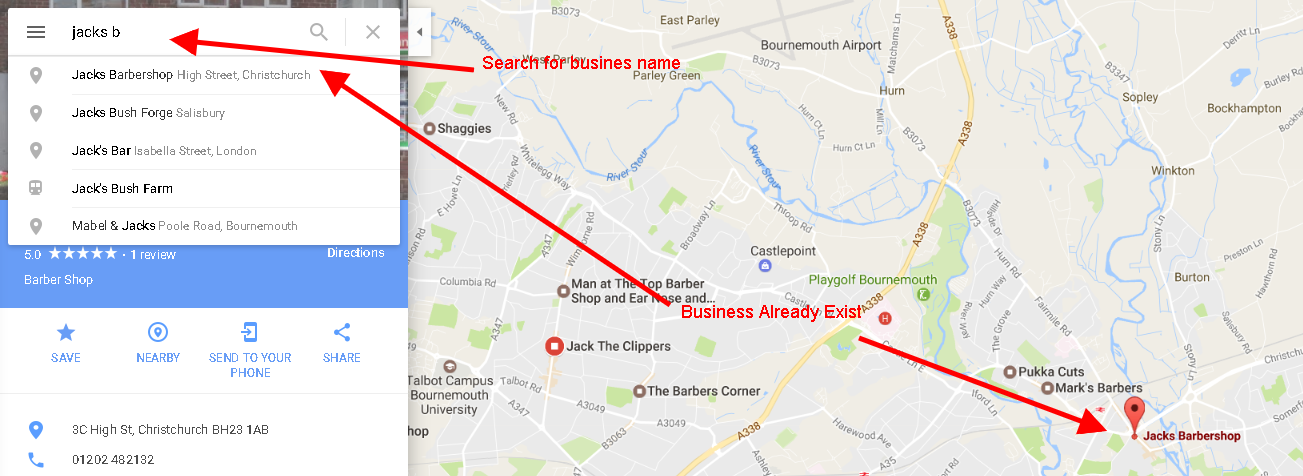
If you find an existing GMB page, you can claim your page by clicking the “Claim this business” link
If you find a duplicate already exists then you should claim and close it.
Once you’ve claimed your GMB page you can verify your business from the GMB dashboard. Google does this either by an automated phone call to the registered phone number of your business or by a postcard to your registered business address.
If you choose the postcard option, it will usually arrive within a few working days but it can take 1-2 weeks. It will contain a pin which you can enter through your GMB dashboard to verify your business.
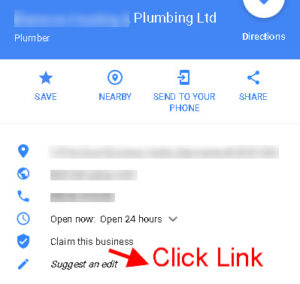
Build your GMB page
First go to Google My Business and click "START NOW" make yourself a cup of tea and then complete the following steps:
Enter the correct Business NAP (Name, Address, Phone Number)
This is the first step to completing your GMB page. Your NAP has to be consistent across the web. This is one of the biggest ranking factors and can make or break your local SEO campaign. Google uses your NAP as a trust factor. Inconsistent NAP information across the web will lead Google to believe that you may not be real business, that you are untrustworthy or that you are a spammer.
Business Name
According to the Google Guidelines, your business name on the GMB page should be the same as it is in the real world. The same goes for Facebook, Yell and every other website. If your business name is “BubbleLocal SEO” then make sure to stay consistent with that and not change it to “Bubble Local SEO Bournemouth”.
A large number of spammy businesses use fake business names on their GMB profile to boost their ranking position. Sooner or later Google usually finds and punishes the offending business by dishing out a "smackdown".
A common example is a business adding the location to a business name when that is not their real business name, e.g.: "BubbleLocal SEO" as the registered business name but listed as "BubbleLocal SEO Bournemouth" in Google Maps.
The reason why many businesses break this rule is because having the location on the business name carries a lot of weight as a ranking factor, if someone is looking for SEO in London, “Big SEO London” would rank above “Big SEO” with all other factors being equal.
If you see a spammy business ranking above you on the local pack and they are blatantly breaking the guidelines, you have the option to report them to Google to knock them down a page or two or 4.
Address
Your address needs to be your actual business address. You cannot use a P.O box address as per Google Address Guidelines, nor can you create a GMB page if your business is not yet open or still under construction.
Your address needs to be consistent across the Web. That means listed exactly the same everywhere. There only seem to be a couple of acceptable deviations from the exact match rule. Using “Place” for “Pl” or “Road” for “Rd”. Google semantic understanding is smart enough to know you are referring to the same place and the team at Whitespark say the same thing on their acceptable NAP abbreviations.
A little trick you can use for entering your address is to go to Google Maps and enter your address. Google will find your address and all you have to do is to enter your GMB address as it is shown. If Google has it as “St Lukes Road”, then enter it as that and not “St. Lukes Rd”. Just try to use Google's language.
Your address is a very important ranking factor since local rankings have become very geo-sensitive, especially from Mobile search. For Mobile search, location is possibly the most important ranking factor, so give Google the information it needs to enable it to be confident that you are where you say you are.
For example: If you enter the search query “dentist”, Google will run it's algorithm on dentists in your area, give them an overall score and then rank them in the order it deems appropriate. However, it is more than likely that the top 3 will be the closest to you!
If you add a location to your search term such as “dentist Bournemouth” you will notice that the results change. Google now uses the distance from the centroid (cluster of similar businesses) as a ranking factor. So, if your prospective clients are searching with the addition of a location keyword then there is a lot more potential for you to increase your ranking with optimisation. The businesses closest to the defined centroid of the location gets an extra boost from Google in the rankings but the overall results still depend heavily on local optimisation.
So, even though location isn’t something you have much control over, even if you are far from the centroid, you can still take advantage of the other ranking factors and rank above a competitor who has poor optimisation despite their closer proximity to the centroid of your geographic location.
It is worth noting that if you are outside of the city, you won’t have much chance of ranking for that city unless you decide to open another office inside the city perimeter (many businesses are now doing exactly that). You would then need to switch your attention to multi-location local SEO.
In your GMB settings there is also an option to check the box “I deliver goods and services to my customers” – from experience, Service Area Business (SAB) tend to have a slight handicap in ranking. This is a grey area - but, if you want a slight edge then it is better to leave this box unchecked and list your business according to your physical address.
Phone Number
A local area phone number has a slight edge over a generic 0800 number or a mobile number. Try to use a local number here and keep the format consistent across the web.
Website URL
The general rule of thumb here is to use your website homepage as the website URL for GMB. If your business has multiple locations, you should have a separate GMB page for each location and GMB page should be linked to the URL of the landing page for that location.
Google pulls a lot of information from your Google My Business page and your designated landing page. It will decide whether the information you have submitted is trustworthy through consistency checking and on page signals.
Choosing the Correct Categories
Make sure you enter the correct category for your business because entering the wrong category may be enough to stop you ranking.
For example: If you’re a pizza restaurant and you listed yourself as a Thai restaurant because you also happen to do Thai food, why would Google rank you for the “pizza” keyword?
The category is who you are, not what you do or sell. If you are an Italian restaurant, then that is your category, not Pizza and Pasta.
You can add multiple categories, so you can add the categories that are relevant to your business. However, your Primary category should be the most relevant one to your business and the category you most want to rank for.
Categories are so important that there are several tools out there for finding the correct ones. You can use Moz category finder tool for help with identifying your business category.
Hours of Operation
Just list your correct hours here, in part for completing your profile 100% and in part for better user experience. If you list the wrong hours and your customers are calling outside of working hours, that will increase the bounce rate and we know that’s not good for your ranking.
Some black hat SEO's have made a tactic of listing a 24 hour opening times as Google tends to favor displaying businesses which are currently open rather than closed. However, we would not advise it as it’s terrible for user experience and can, therefore, affect your bounce rate and your rankings.
Business Description
Add a brief description for your business, it should be 150-300 words long and make sure not to spam keywords.
You can add NLP, related or LSI keywords as this can help to reinforce to Google what your business does.
Add Photos
Add genuine photos to your profile, it not only helps with SEO but also CTR (click-through-rate) which in turn helps with SEO.
The photo section is separated into multiple sections:
The first section is for identity photos which consist of a profile photo, logo and a cover photo. These images are the most important and will dictate the appearance of your Google My Business page.
There are also sections for interior images, exterior photos, photos at work, team photos and additional photos.
You just want to add as many relevant photos here as you can as the photos help with CTR and you will also have an opportunity to optimise them to help your local SEO.
Before you upload the photos, change the file name of the images to something relevant, so for example, if it’s a picture of a boiler repair in Poole, change the file name to “boiler repair in Poole”. You are now giving a signal through the filename of the image that you do boiler repairs in Poole. Ideally, you should name at least one photo after each category you have listed on your GMB listing.
Note: This is optional and not a must.
Add a citation to your images by doing the follow: right click image > properties > details > comments. On the comments section insert your NAP as well as the latitude and longitude of the location of the image which can be found at http://www.latlong.net/. Ideally, you should also geotag your image using a geo-tagging tool.
Make sure to re-arrange the photos depending on what shows up for your page on Google Maps. An example below:
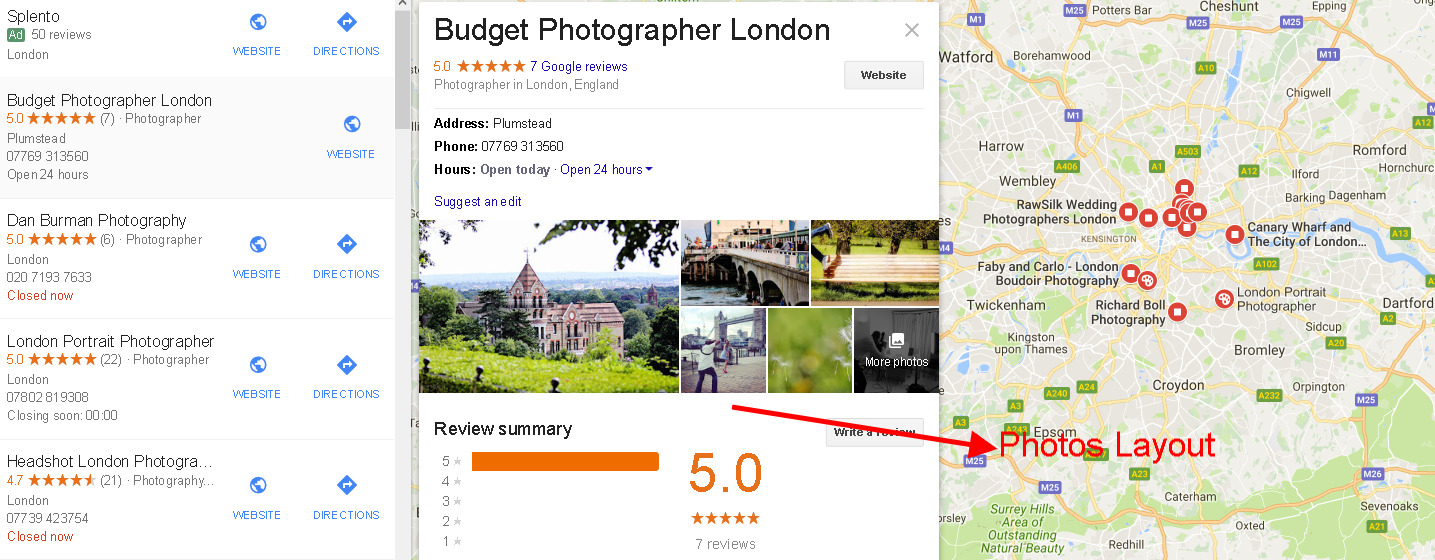
Google Virtual Tour
Google allows you to upload a virtual tour of your business. The video should show the inside and outside of your premises and must be shot by one of their recommended trusted photographers. Although this is not a confirmed ranking factor, if you have nice premises to show to potential customers then this is a great way to do it. This is a great opportunity for businesses such as restaurants and hotels to take users through a tour. As well as this, business' like to use promotional video, branded content and motion graphics to enhance their company and promote their business.
Google values trust metrics highly, so I’m fairly sure that a virtual tour shot by one of their trusted photographers will increase your trust factor, and your rankings too.
This is not free and is absolutely not a requirement, however, if you have the budget, then why not?
Complete Business Details to 100%
This is fairly straightforward, there is a percentage bar at the top of your Google My Business dashboard, make sure it’s 100%.
Google My Business Section Summary
Resources Cited for GMB Section
Step 2: Website On-Page Optimisation
If you haven’t created your website yet, then it’s now the perfect time to follow this section of the guide and optimise your website as you build it.
If you already have a website, then you will want to do a complete website audit and correct the parts where you are lacking.
How to Setup Your Website
Before we even begin on-page optimisation, we need to decide on how we will setup our website. This could be where to host our site, what country domain, to use SSL or not, keyword and competitive research etc.
Hosting
There are a plenty of things to remember while choosing a web hosting provider. The major ones include the features, technical support, security, backup, price and location of the server.
I would generally advise having your hosting located at the location you are targeting. If you are a UK based business targeting UK clients, host your website on a UK server. If it isn’t a direct ranking factor, it will be an indirect ranking factor as your website will load quicker for those users located closest to your server.
Additionally, faster page loading times reduces bounce rate. There is also the option of using cloud flare caching to help speed up load time which may be available through your hosting Cpanel.
Keyword Research
When selecting keywords for the local pack, you should look at 3 main criteria in the following order:
- Local Pack Keyword – The keyword must bring up the local pack. This can either be checked manually in Google or use a tool such as SEMRush.
- Monthly Search Volume – This is a no-brainer, keywords with higher search volumes are more valuable.
- Cost Per Click – CPC usually correlates with buyer intent, conversion potential, and value per visit to the website. Therefore a lower volume keyword can still have more value if the CPC is much higher. CPC x Monthly Search Volume will help determine the value of your keyword.
The easiest way to find your industry keywords is to identify the top websites in your industry and enter the site addresses into Google Keyword Planner tool or SEMRush.
Both tools will reveal the keywords targeted by your competitor’s websites. You can then manually inspect each keyword using the 3 above criteria to rank them in order of importance.
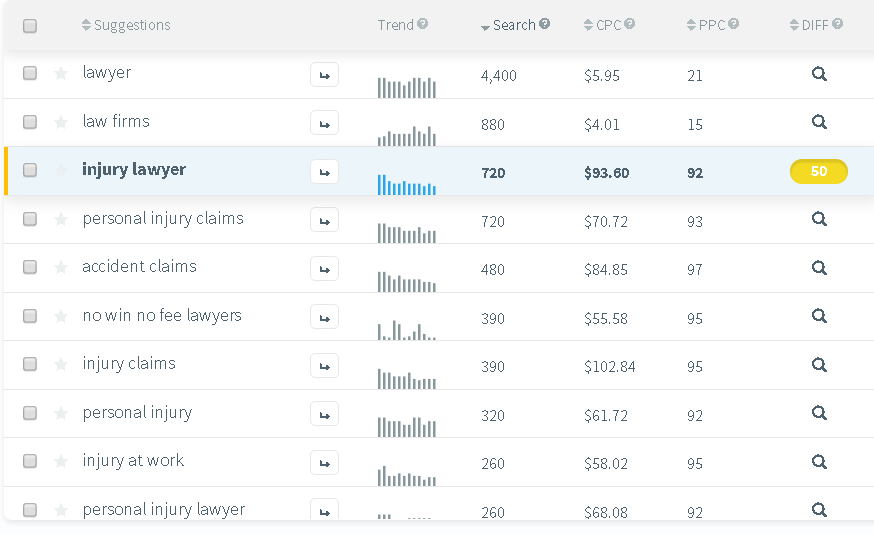
A great tool we use is KWfinder.com – This tool displays search volume filtered by location, CPC and difficulty as can be seen above. You can then manually check on Google if the keywords fire up the local pack.
An example of a basic keyword list:
Keyword | Volume | CPC | Local Pack? | Overall Value |
|---|---|---|---|---|
Lawyer | 4400 | $5.95 | Yes | $26,180 |
Law firms | 880 | $4.01 | Yes | $3,528 |
Injury Lawyer | 720 | $93.60 | Yes | $67,392 |
As we can see from the above keyword research, even though the keyword lawyer has a much higher search volume, "injury lawyer" is a far more valuable keyword to rank for due to the average cost-per-click.
Analyse your competition
Want to do a quick competition audit? You can quickly assess the level of keyword difficulty:
- Check how many reviews your competitors have and the overall quality.
- Check Backlinks on Majestic or AHREFS (and note referring domains, Trust flow and citation flow)
Those are really the only 2 metrics that matter as they are the hardest to get. Everything else including on-page optimisation and citations are easy enough to accomplish by following this guide.
In a nutshell, the more reviews combined with high ratings they have on their GMB, and the more quality relevant backlinks they have – the more competitive that website is. However do not be put off with large brands having a huge amount of backlinks to their site, keep in mind that local packs target specific landing pages, so although a national brand may have 400 links to their site, they may only have 10 links to that specific location page ie: storage.com/manchester.
The quality of the backlinks is easily identified with the metrics “trust flow” and “citation flow”, although this is not as accurate as manually inspecting each of their links, it does give a good overall estimate on the state of their link profile.
Silo Structure for Better Link Juice
Carefully plan out the internal link structure of the website using a silo structure. This helps Google navigate your website, pass link juice correctly and improve user experience through site navigation.
By passing the link juice correctly internally between your pages, you will be able to rank for a number of different pages instead of just the one page you are sending backlinks to.
It is best to demonstrate this with an example diagram below.
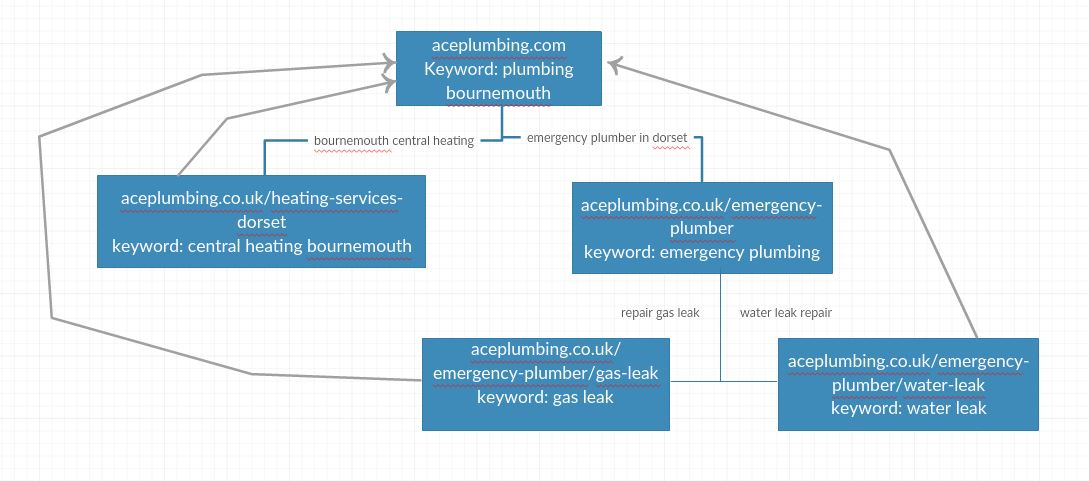
The above example shows the relationship between the pages, the targeted keywords and the anchor text used. From the diagram we can see that the homepage is targeting the keyword “plumbing Bournemouth”, it then has a subpage for targeting "central heating" and another for "emergency plumbing". From the emergency plumbing page, we have two deeper inner pages which target "water leak" and "gas leak".
The silo structure not only passes the link juice sent to the homepage right down to the water leak page and all other pages, but the inner pages also help establish topical relevance for the pages above it.
Finally, we see arrows from the bottom pages pointing back to the homepage, this is to ensure that the link juice is circulated right back to the homepage.
I would also suggest using breadcrumbs plugin for WordPress as it will help with user navigation throughout the site and passing of link juice.
Domain – EMD vs PMD vs Branded
EMD (Exact match domain) doesn't carry as much weight as it did before Google's EMD Update, however it's still a big advantage if you have a quality website along with an exact match domain. If someone is searching for "London Plumbers" and your website domain is londonplumbers.co.uk, then you will get a ranking boost.
The alternatives to exact match domains are PMD (partial match domains) or brand names. Brand names are probably the way to go as pretty much every year Google reduces the effectiveness of exact match domains while giving more prominence to Brands.
A good compromise is to have a brand name plus your most important keyword.
Country TLD Extension
If you are targeting local customers go with a specific country domain such as www.yourwebsite.co.uk for improved ranking on Google.co.uk.
If you want to target globally or need to be more flexible and generic, you can use .com which can rank well in google.co.uk and everywhere else. The opposite would not be true however, www.youwebsite.co.uk would have more difficulty ranking in other countries outside of the UK.
Should you use HTTPS?
As a rule, if you are going to accept online payments then you need to have HTTPS. It is also a ranking factor, albeit a small one. You can get https setup for free with most hosting providers. If it’s not offered by your host then the set up process can be a bit more complicated but you can outsource outsource the task on fiverr.com for around $10. HTTPS was announced by Google to be one of the 200 ranking factors, this applies to organic rankings but there is a large correlation between organic and local ranking.
I wouldn’t worry too much if you don’t have HTTPS but we believe it will become the industry standard in the future as it is more secure. We can go on all day about this but the basic gist of it is, if you have the time and money, invest in HTTPS for your website, if not then don't worry.
The Top 3 Keyword Holders
On-page optimisation is basically about getting the right keywords at the right places on the page to send topical, location and industry relevance to Google. These places are:
- URL
- Title Meta Tag
- H1 or Page Title
- H2, H3
- Content (including image alt tags)
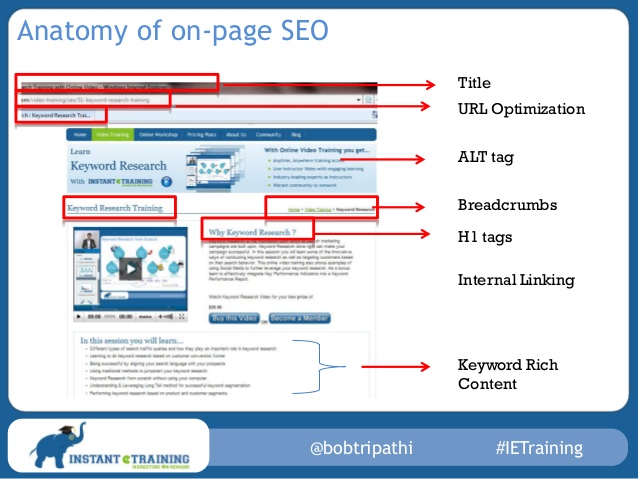
The 3 most important places to get your keywords in are the URL, Meta Title tag and Heading tags. To put it simply, the phrases and keywords we use on these keyword holders should tell Google exactly what we do, and where we are.
This doesn’t mean that you need to repeat the exact same keyword or phrase in each of these places. That was the old practice. With Google using LSI (latent semantic indexing) and synonyms, it is much more effective to vary the phrasing of the keywords in order to send the strongest signals to Google on what your page is about.
LSI stands for Latent semantic indexing. This was introduced by Google as a way to combat over-optimisation of keywords and instead encourage webmasters to write for users in a much more natural language.
LSI allows Google to semantically understand what your content is about based on your choice of words and their association with each other. For example, if you have a page about cars, the content could either be about the Pixar movie “Cars” or automotive. If your content mentions car parts, tyres and garages then you are probably talking about automotive. However, if it mentions Pixar or “Steve McQueen” then it understands you are referring to the movie.
If we simply mention the keyword “cars” over and over again, Google doesn’t have a better understanding of what the page is about and whom it should serve it to, however by varying the phrase and keywords, you are in fact sending stronger signals as to what the page is about.
Example: Old way of optimising for the keyword “boiler repair Bournemouth”
- Meta Title – Ace Plumbing - Boiler Repair Bournemouth
- URL – http://www.aceplumbing.com/boiler-repair-bournemouth
- Heading – Bournemouth Boiler Repair
Example: Using LSI for keyword “boiler repair Bournemouth”
- Meta Title – Ace Plumbing - Boiler Repair in Bournemouth
- URL – http://www.aceplumbing.com/ace-boiler-services
- Heading – Boiler and Central Heating Services in Dorset
Between the Meta Title tag, URL, and Heading tag – we vary the keywords and try to mention the location at least once or twice, but avoid doing it in all of them otherwise it may just be over-optimisation. Especially if you are using an Exact Match Domain.
Meta Title Tags Optimisation
This is what goes inside the <Title> </Title> HTML Tag and the title displayed on the search engine results. Not to be confused with the Page Title Heading Tag which goes inside the <H1> </H1> tag.
For the most part, you should adjust the title tags accordingly depending on what the URL is. It used to be the case that your meta title tag would just be identical to your URL or even your page heading (H1 tag) but since the introduction of Google Rankbrain and the use of LSI, it is now best practice to vary our keywords.
There are multiple ways to say something, repeating the same phrase over and over again will only do more harm than good, instead, repeat the same phrase worded differently.
For example: “Dog training in Bournemouth” can be “how to train your dog – Bournemouth”.
The meta title tag is seen by users on the SERPs so we optimise these not only for the search engines but also for the users in order to attract clicks.
It is generally good advice to include your business name/brand, along with a description of what the page content is about i.e. the service, and the city. What we are doing is associating your business name with the niche and service you are targeting, as well as the location that you are in.
Homepage:
[Business Name] – Emergency Plumber and Heating services in [City]
Ace Plumbing
About Us:
Ace Plumbing – Best Plumbers in Bournemouth
Service Page:
Ace Plumbing – Plumbing and Boiler repair services in Bournemouth
Sub Menu for Boiler repair:
Ace Plumbing - Boiler servicing in Bournemouth
Contact Page:
Hire a Plumber Today – Ace Plumbing
URL Structure Optimisation
Be careful when changing URL’s, if you are already ranking organically, in the local pack for these pages, if you have high quality or local backlinks pointing to them – we would advise that you leave these alone. However, if you’re starting out new or don’t have much to lose from 301 redirecting the old URL to the new URL, then we would follow the URL templates below.
The URL is one of the most powerful keyword placeholders for Onpage SEO. Having the keyword, in this case, the keyword + location (unless the keyword is already in the main domain) is usually advantageous for SEO.
Page Headings Optimisation
H1, H2, and H3 tags are probably the third strongest signals on the page and are used to inform Google what the main and sub-topics of the page is about.
We would advise writing like a human for these headings whilst also trying to get your keywords + locations in.
Note: Each page should only have one <H1> tag. A common error we see in WordPress themes is using Heading tags for formatting purposes, so it ends up with multiple H1 tags or none at all. You can use multiple H2 and H3 tags underneath to further delve into the topic of the page. Generally, multiple H2 tags can be underneath a H1 and multiple H3 tags can be underneath a H2.
Overall, you should see the different keyword holders as an opportunity to insert different keywords/phrases pertaining to the same topic, and you don’t have to keep repeating the same phrase and keywords over and over again.
Content Optimisation
Content can encompass many things but in this section, we're focusing mainly on what goes on inside the body of the page itself, including outbound links, map embeds, keyword density, images etc.
Content Length
There is an open debate on what the optimal content length should be for SEO, we don't think anyone can give an exact answer as this depends largely on the niche and keywords. Neil Patel routinely publishes content ranging from 3000-5000 words, whilst it would be very difficult to write engaging content of that length for a plumbing service page.
The argument for more content per page is that it keeps the user on the page longer, which tells Google that your content is useful. If we're trying to optimise for a keyword or entity, more content also allows us to cover more topics to comprehensively delve deeper into the main keyword.
Keyword Density
The general consensus on keyword density is that there isn't an optimal % to aim for, however, you can stuff keywords to the point of risking a penalty slap for over-optimisation. Make sure to watch out for keyword density, not just phrase density. Quite often if you are trying to rank for "hire a plumber", you may only mention that phrase a couple of times on the page, but end up mentioning "plumber" 50 times.
If you are writing your content naturally with a target keyword in mind, then you should arrive at a natural keyword density, we have found that on average, 2-5% is the approximate keyword density for the top-ranking pages.
Working to a keyword density is a very outdated tactic though, it would be preferable to write quality content for the user whilst covering the topics related to the target keyword.
Outbound Links
There has been a long-standing theory that outbound links to relevant, authority websites is a ranking factor. A study from uSERP revealed that 84.39% of SEO experts think that link building has a big impact on brand authority. In fact, there have been a few case studies on this, you can read one here. The idea is that the link to an authority page such as a relevant article on cnn.com or forbes.com helps to increase the topical relevancy of your page, else why would you be linking to them.
It is also good practice to provide sources of additional information for your users so it makes sense that Google would reward users for linking out to other sites. Of course, the criteria for this is that what you are linking out to is an authority site and is relevant to the topic of your page. Otherwise, if it is completely irrelevant or is a spam website, then Google may just associate your website with that and would score negatively against your SEO.
Internal Links
Internal links are extremely important for on-site SEO, we touched on this a bit already on the Silo Structure section. Linking to relevant pages on your website not only improves the user experience but also allows you to pass link 'juice' and topical relevance for pages.
For example, if your website offers plumbing services in Bournemouth, you will probably have a lot of relevant pages about Bournemouth on the website thus Google knows you want to rank for Bournemouth. However, if you decide to expand out to Southampton, a single landing page about Southampton may not be enough. You could create additional pages about Southampton and link them to your Southampton landing page, this will increase the location relevance of that page.
Remember how link 'juice' flows, if you have plenty of links going into your homepage and want to rank a service page but that service page is detached from the homepage, then you will have trouble passing link juice on. In-content links are much more powerful than footer or navigational links so we would try to add a link within your content if possible. As for anchor text, internal links are a lot less restrictive with being over-optimised so we wouldn't worry too much about over optimising your anchor text
Map Embeds
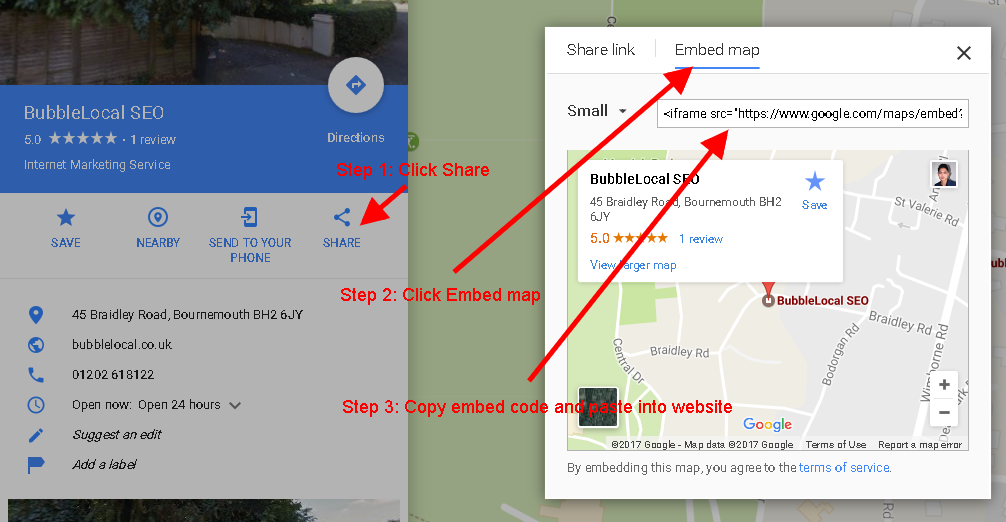
Go to google.com/maps and enter your address. When Google has located your business, go to the menu and click Share and embed map. Copy the iframe code into your website at the location where you require the map to appear. Accompanied with schema, this is a good way to further establish your NAP.
Video Embeds
To host your video on YouTube or your website? Personally, we prefer YouTube. YouTube is the second largest search engine and is owned by Google. It makes sense to embed a video belonging to your business YouTube channel on your website or any other video which may be relevant to the page. The video embed acts like an authority link, it just further adds relevance to the page and helps with user engagement. This will also help to rank the video in the search engines although you would have to do video embeds on a larger scale.
You can use a variety of different video embed plugins for WordPress, however, you can just as easily find your video > right-click > copy embed code and paste the code wherever you want the video to appear.
Schema Markup
Implement schema markup for your local business in the footer or header of every page. Schema.org will give you the correct format to use but if you would like code to be generated for you ready to insert into your HTML you can use https://supple.com.au/tools/local-business-schema-generator/
There are also several plugins available for WordPress to enable you to implement schema, alternatively, you can markup your content through the data highlighter tool in Webmaster Tools.
You can check your schema markup using the structured data tool on Webmaster Tools.
If you decide to add your Schema manually, you are welcome to copy the schema markup below and insert it into your website footer (replace placeholder content with your business content).
<div itemscope itemtype="http://schema.org/LocalBusiness">
<span itemprop="name">Insert Business Name Here</span>
<a itemprop="url" href="Insert Website URL Here”</a>
<img itemprop="logo" src="Insert logo URL Here" />
<link itemprop="sameAs" href="Insert link to a citation here">
<link itemprop="hasMap" href="Link to Map">
<span itemprop="telephone">Insert Phone Number Here</span> </div>
<div itemprop="address" itemscope itemtype="http://schema.org/PostalAddress">
<span itemprop="streetAddress">Insert Street Address Here</span>
<span itemprop="addressLocality">Insert Town Here</span>,
<span itemprop="addressRegion">Insert County Here</span>
<span itemprop="postalCode">Insert Postocde Here</span>
</div>
<div> <span itemprop="geo" itemscope itemtype="http://schema.org/GeoCoordinates">
<meta itemprop="latitude" content="Insert latitude coordinates Here" />
<meta itemprop="longitude" content="Insert longtitude coordinates Here" /> </div>
<div>Hours:
<meta itemprop="openingHours" content="Mo-Su 10:00-21:00">Mon-Sun 10am - 9:00pm
</div>
Image Optimisation
There are many theories on what is effective image optimisation for SEO and what isn't. First, let me run you through some image optimisation advice that we suggest you definitely follow every time.
- Alt Tags do contribute to the keyword volume of the page. Alt tags are supposed to be a textual description of the images, its purpose is to help visually impaired users identify what the image is about with the text being read by the screen reader, however as they are yet another way to signal topic relevance, of course, we SEOs take advantage. Alt tags count as keywords on the page, so be careful with keyword stuffing images if you got plenty of them on the page to avoid an over-optimisation penalty. They also help with the organic rankings for the images search section of Google.
- Optimise Titles of images. It helps your images get found in Google, which in some niches may deliver greater traffic source. For example, people will typically browse the image section for the "before and after fitness" search query. Optimising the title and alt tag of the images will help you to rank higher on the image search section. Of course from a local SEO pov, if you took a picture of interior design work in London and the title and alt tag reflect that, then you've just told Google what you do and what they should rank you for.
- Compress file sizes. If you’re using WordPress use WPSmush or other similar plugins to reduce file sizes so they don’t slow your pages down. If you have a hard-coded HTML site then you will need to reduce the file sizes using software such as Photoshop before uploading your images.
- Re-use photos. Use the photos that you uploaded on your GMB to add to relevant pages on your site. Make sure to use the same keywords in your image filenames.
Now here are a couple of popular image optimisation theories which you can choose to follow or not, it won't do any harm to follow this advice:
You can choose to optimise image EXIF data, many will vouch for the effectiveness of this but we haven't personally seen any substantial case study to prove this point. However you have nothing to lose by attempting this except a bit of time, so if you would like to try it, do the following:
- Right-click the photo and click properties. Enter Author (name if using a persona or business name), Title (Keyword/LSI or brand name), Tags related to the image (LSI keywords/brand), and comments (NAP + URL).
Geotagging your images is also a piece of popular advice by many local SEOs. We cannot confirm this to be true or false, however, we do bring this up as you should try to cover all angles in SEO, where we base most of our information on correlated data and it doesn't hurt to try. Use this geotagging tool.
Meta Descriptions
The meta description isn’t a direct SEO factor, however, this is where you can put your marketing hat on as this is the description for your website as it appears on the SERPS (Search engine results pages). Write something that gives a good description of your page/service and will attract searchers to click on your site. Behavioural signals which include click-through rate is one of the main ranking factors according to the 2017 local SEO survey.
Improving User Signals
This is mostly covered in the website optimisation section, user experience is a big deal for Google. As the latest local SEO survey shows, behavioural accounts signals for 10% of the overall ranking factor. The most important user signals are:
- CTR (Click Through Rate)The average click-through rate from the SERP (search engine result pages) to your website. You can optimise to increase the CTR by having a more attractive and descriptive meta description, title tag and URL which is relevant to the search query.
- Bounce RateThe bounce rate measures the amount of users that view the website from the SERP and quickly leave again, a high bounce rate indicates that the website is not useful to the user. You can optimise to reduce the bounce rate by having a faster loading website, mobile responsive, relevant content to search query, useful and engaging content including videos and images.
- Time On SiteThe time on site indicates the average time a user spends on your website. The longer this is, the better. Similar to reducing the bounce rate, you can optimise to increase time on site by having a mobile-friendly site for mobile users and have useful and engaging content.
The above user signals are confirmed to be ranking factors for the organic results, and various case studies have proven them to be significant factors. It would also seem that the future of SEO will rely more heavily on user signals as it's a better way to determine what is a useful website or not.
Resources cited for Website-Optimisation
Step 3: Google Search Console
Google Search Console has a large number of features, but the most important ones for Local SEO / SEO are listed below.
- Verify Your Website
- WWW vs Non-WWW
- International Targeting
- Submit XML Sitemap
- Structured Data
- Fetch As Google Bot
- Crawl Errors
- Search Analytics
- Links To Your Site
- Mobile Friendly
Verify Your Website
WWW vs Non-WWW
Whichever you choose, you want all of your links pointing to one and not split between two. It can be difficult to change the url's on your links but you can let Google know your preferred address so it can redirect your link juice. Set your preferred address in Search Console via Gearbox > Site Settings > Set preferred domain. On WordPress you can set this by going to Settings > General > WordPress /Site Address.
International Targeting
You can set this via Search Traffic > International Targeting > Country. If you already have a country tld such as a .co.uk then Google will understand your website is targeting UK users. If you have a .com however, the default may be US targeting and so if you want your website to appeal to UK visitors, and therefore rank higher in the UK , then you’ll want to set your International targeting to UK.
Submit XML Sitemap
You can create a Sitemap by using a sitemap generator and uploading it to your websiteroot folder, or if you’re using WordPress with Yoast SEO plugin you can generate an XML map using Yoast ( SEO > XML Sitemap > Configure Sitemap). You will then want to get the url of the sitemap (which is usually sitemap.xml) and add it on Google search console via Crawl > Sitemaps > Add Sitemap.
Data Highlighter
This is an easy way to add markup to your sites content without having to implement schema markup or additional plugins. This markup will allow Google to read your content better and display rich snippets on your SERPs. (This only works with Google so if you want to also keep Bing and Yahoo happy you will need to manually insert Schema)
Search Console > Search Appearance > Data Highlighter > Start Highlighting > Enter URL > Type of Data to Highlight = Local Business.
Once the page loads, you will see information on the right such as address, telephone number, name etc. Go through the page on the left and highlight any of the relevant information, then an option will come up to tag the information you just highlighted as either a name, address etc.
Fetch As Google Bot
Crawl > Fetch as Google. A simple test to send Google bot to crawl your website to check if there are any errors.
Crawl Errors
Crawl > Crawl Errors. You’ll mainly find 404 errors here meaning the page cannot be found. This is usually because of a change of address. The easiest fix is to find out what is the missing page, and do a 301 redirect to the new page.
HTML Improvements
Search Appearance > HTML Improvements. This section will display what Google bot believes to be issues with your site. If it’s an issue for the bot, then it must be an important issue. Make sure to work through each problem and fix it if you can, most problems are fairly straightforward such as missing title tags.
Links to Your Site
Search Traffic > Links to Your Site. Links are the backbone of your SEO campaign, you create great content to provide value and earn links. You can see what content is getting the most links here, and then create internal links to pass the link juice to product or service pages on your site from that content. You can check what websites are linking to your site, the anchor text used and if there are any spammy links which you can disavow to avoid getting penalised by Google.
Mobile Friendly
Search Traffic > Mobile Usability. Most users now browse through a mobile device, Google has recognised this and if your site is not mobile friendly, you will be ranked lower for mobile search results. Check for mobile errors, if there are any errors then either get a programmer to correct them or use a mobile responsive WordPress theme.
There are many more features in Webmaster Tools but most of them you’ll find as self-explanatory. You can check security issues, Indexed pages, internal Links, robots.txt – The best way to get familiar with the tools is just to have a look around and see what is useful. First though, focus on the 10 listed above..
Step 4: Local Citations in 2021
Citations are simply a mention of your business on another website, with your name, address and phone number (NAP).
There are two types of citations, structured and unstructured.
A structured citation means that your business details are correctly formatted so they can be easily understood by the search engines. Business details can be structured using microdata so that each line can be correctly identified as the name, address and phone number. Structured citations can be placed on websites such as Yelp, Yell, Scoot, Thompson and most online directories.
An unstructured citation cites your NAP but not necessarily in the correct order or format. Examples of unstructured citations are blog comments, social media comments, bio descriptions and YouTube comments etc.
Whilst structured citations are a lot more sought after and seem to have more importance as a ranking factor, unstructured citations are a great way to get business mentions in niche-specific or hyper-local webpages such as local blogs or industry-related websites.
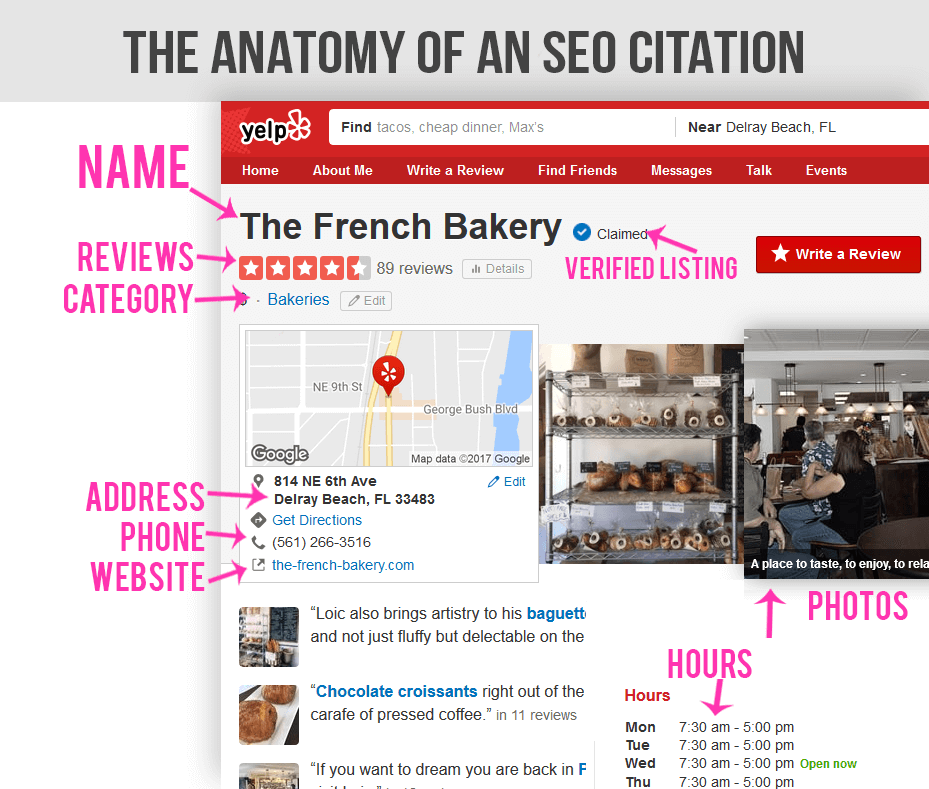
Why Build Local Citations?
Citations are important because it's a great way to convince search engines that your business is a real business operating in your town or geolocation, remember that we are doing this to build location relevance. When it comes to citations, the general rule of thumb is quantity and quality – this is confirmed by the Local SEO 2017 survey.
Building citations used to be all that was necessary to rank on the maps pack, in fact, it was probably the equivalent of backlinks for local SEO. This is no longer the case, however, citations still remain one of the most important local ranking factors.
Get as many quality citations as you can and then move on.
How to do a Citation Audit and Clean-up
Before you actually start to build citations, you first need to find out where you are already being mentioned and if the information is correct and consistent. This also helps you to avoid making duplicate listings which are highly detrimental to your local rankings.
Even if you think you don’t have any citations as you have never built any, it is likely that citations for your business have already been built, with the directories getting their data from data aggregators. Data aggregators curate data on local businesses and distribute it to directories, maps, GPS providers etc. Some directories may have already picked up information about your business from one of the data aggregators, and it could be incorrect information.
The things you want to look out for during a citation audit are:
- Check for duplicate listings and remove them - This usually requires claiming your listing and manually removing it, or reporting it to the directory support team.
- Incorrect NAP in listings - similar to above, claim the listing and edit or report the incorrect information.
- Claim any unclaimed listings.
- Incomplete listings – Complete listings and try to fill in as much information as possible. Add your logo, images, website URL, descriptions and social media links where possible.
- Closed or incorrect business at your address – Report the listing to the directory’s support team as incorrect information.
It’s possible to do a citation audit manually using Google search operators, but the process is so tedious we would very strongly advise that you sign up for a free trial with a citation auditing tool. If you have the budget, we would also advise that you pay the monthly fees for these tools as they are extremely useful.
BrightLocal – This is one of the best tools out there, not just for citations but for local SEO overall. BrightLocal has the following citation analysis features:
- Find existing citations
- Find duplicate citations
- Find and identify incorrect or inconsistent NAP
- Find competitors citations to identify opportunities for your business
- List of top 50 authority citation opportunities
- List of niche-specific citation opportunities
- List of hyper-local citation opportunities
- Submission to data aggregators
- Manual citation building by BrightLocal team (paid service)
- Management of your citations
WhiteSpark has very similar features to BrightLocal but with slightly different pricing. You should compare their pricing structure to see which is best suited for your needs.
Moz Local starts from $84 per year, this works out cheaper than the above tools overall (per annum) but lacks features compared to the other two. Most notably, if you cancel your service with Moz Local, you may lose your listings as you are not able to claim them.
All three services, although not perfect, will scan the web to search for your citations, find inconsistencies and you can even pay them to correct them for you. If you use these tools to identify where you are listed, then it's easy enough to correct your listings manually.
How to Build Structured Local Citations
Once you have done your citation audit and cleaned up inconsistent or incorrect citations, as well as completing incomplete listings, it is time to build the citations you are missing.
The easiest way to build local citations is to use the tools already mentioned.
- BrightLocal
- Whitespark
- Moz Local
These tools provide a good source of citation opportunities, both hyper-local citations and niche-specific citations.
Before you start building citations it’s important to keep track of them as you may need to update them at some point. Create a spreadsheet to keep track of all your listings. You will need to keep track of the following information:
Directory URL | Live Listing URL | Submitted? (Y/N) | Username/Password |
|---|---|---|---|
yell.co.uk | https://www.yell.com/biz/alan-coward-and-son-ltd-bristol-901568150/ | Y | ******/******** |
yelp.co.uk | https://www.yelp.co.uk/biz/alan-coward-and-son-avonmouth | Y | ********/******** |
When you start building the citations ensure that your Name, Address and Phone number matches exactly what is on your Google My Business profile. Where possible, your listing should have the following information filled out:
- Business Name
- Address
- Phone Number
- Website URL
- Business Description
- Hours of operation
- Company Images (Logo, Team, Storefront, Work)
- Social Media links (Facebook, Google+, Twitter, LinkedIn)
There are 3 main types of directories you want to get citations from:
- Big Authoritative Directories
- Hyper-Local Directories
- Niche-Related Directories
This ensures you build citations on quality directories, some automate the process of building directory links but we recommend that this be done manually to ensure all information submitted is correct, achieve local relevancy and send signals to Google about what your business does by appearing on industry-related directories.
Big Authoritative Citations
The first citations to aim for are the top 50 most authoritative directories for your country. If you are using Whitespark or BrightLocal then your job has just become easier. If you are trying to do it manually then simply google “top 50 citations + country” and you should be able to find a list. We would also suggest Whitespark’s list for Top Local Citations by Country which they offer for free.
You can also sign up to data aggregators to correct your citations across the Web. The main 4 are Acxiom, Factual, Localeze and Infogroup. These aggregators are a lot more authoritative than your average directory, sometimes a directory may even overrule any changes you make on their site as they get the data directly from the aggregator and see it as a more trusted source. So it is very important that your NAP here is perfect because if you get it wrong, the errors might spread to other directories.
Hyper-Local Citations
The best resource to find hyper-local citations is Whitespark best citations by city. You can build citations on the listed directory for your city manually or use Whitesparks citation building service.
A couple of very important hyper-local citations that carry a lot of weight are your local chambers of commerce and better business bureau. These also provide quality backlinks to your site. If you are signed up to these, make sure that you grab those citations and links.
Niche-Related Citations
Niche citations are citations in websites or directories catering specifically to your industry. So a dentist should get a citation in a dental association directory. This sends signals to Google that you do what it is that you are trying to rank for and also increases trust.
Whitespark is a great resource for finding niche-related citations. They have a page for best citations by category which you can build manually or use Whitespark’s service. You can also use their Local Citation Finder to find your competitors citations.
Update: Brightlocal just released their top citations by industry in over 1000 niche!
How to Build Unstructured Citations
Press Release
Press releases have been abused by spammers but they still serve a very useful purpose. That is to diversify links across very authoritative websites such as ABC, Fox, NBC, Digital Journal, Google News indexed etc. They are also great for getting citations from high authority websites.
Most press releases online just aren't newsworthy, nobody cares if you hired a new janitor. A better strategy would be to do a press release on a new piece of content on your site. For example, if you are a plumber, you could research and write a great piece on the health benefits of living in a warm home during the winter. Then write a press release around the content whilst promoting your boiler repair services. You could also release an infographic, and use the press release to promote the infographic.
For a business that has real newsworthy news, even better, just do a press release around that, with any luck, it may even go viral. Alternatively, hire a PR Agency to really take your press release outreach up a notch!
Blog / Forum Comments
Use Google operators to search for opportunities (industry + comments) or (industry + forum). Where relevant, reply to the comment and shamelessly plug your business info in. Forum signatures may sometimes allow business information. This is only useful if done in moderation and your comments are informative and relevant to the post so that it's not marked as spam. It also helps you establish a relationship with the blogger and other readers.
Web 2.0 and Social Profiles
Websites such as WordPress, blogger.com, Tumblr, LinkedIn, YouTube etc. will allow you to create a profile for your business. It’s a great way to get high authority unstructured citations. Google will see your brand/business name mentioned on all these high authority sites. We have seen local rankings bump up just from these alone. Knowem.com is a great site that allows you to sign up to social media accounts in bulk.
Rich Media Citations
Rich media refers to videos and images and even audio. These are great ways to produce local citations.
You can either create videos yourself, or you can have them created for you on websites like fiverr.com or freelancer.com. The next step is to syndicate the videos on video sharing sites.
My favourite method is a 3-in-1 rich-media syndication. A video consisting of slider images, script and audio. The process involves 3 simple steps:
- Create your video which consists of images, a script and a voice-over audio.
- Syndicate the video on video sharing sites (adding your business NAP on descriptions).
- Syndicate the images and audio used for the video on audio and image sharing sites such as Slideshare. You can geotag those images!
The benefits are diversified links for your site with more citations that almost none of your competitors have.
Videos are currently easy to rank for in Google, so a video with a decent backlink profile and correct keyword targeting can rank easily on the first page. It’s possible to totally dominate the first page of Google results by appearing in organic results, maps (local pack), AdWords, directories, social pages and video results.
Resources for Building Citations
Step 5: Backlinks for Local Business
And now we come to the not so super-secret weapon of SEO!
Whilst backlinks aren’t as important for local SEO as they are for organic SEO (I’ve seen businesses rank in the maps pack without them), it is still the second most important ranking factor according to the latest local SEO survey accounting for 17% of the overall ranking factors.
Link Building is a huge topic and can be a guide in and of itself, so for this section, we will focus on link building for local SEO.
Let's jump straight in:
There are two types of links, nofollow and dofollow. Nofollow basically means that Google will not follow that link and therefore will not pass any of the link juice to your site. Most of the citations you built in the previous section would have been a nofollow.
Dofollow links are a lot more powerful, they pass the link juice from the page and a few from the right sites may be enough to catapult you to the top of the rankings. Just like your citations, you want quality over quantity. You can use Ahrefs site explorer to have a look at your websites backlink profile to analyze the origin and quality of the links pointing to you.
When reaching out for links from other sites, you can use Ahrefs to check the metrics of the website to see if it's worth asking for a link. The most important metric for analyzing the potential value of a link from a specific site is site traffic, followed by referring domains. Ahrefs gives a traffic estimate, websites with high traffic will send more referral traffic, user signals and social signals from their site to yours.
Link Building Process
Before we explain the methods, we want to go through the process so you have a basic understanding of how a backlink is earned.
- Create a piece of content that can be an article, a video, infographic etc that will be of interest to your target audience.
- Identify the best “link building method” for this content e.g. Guest post, resource page etc.
- Find a list of link opportunities for your content.
- Reach out to the website owner via email to see if they would be interested in your content.
- Follow up and track the link.
Of course, there is much more to it but that is the basic outline of it. Rather than link building, it should really be called “link earning” as you need to give someone a good enough reason to link to your site.
Link Building Methods
Link building methods generally fall under 2 categories; one-to-many links and one-to-one links.
A one-to-many link means you create one piece of content, and get many links. An example of this is creating a “resource post” such as a guide, ebook or tutorial that can be used as a linkable asset. This single page can have many websites linking to it.
An example of a one-to-one link building method is a guest post, you post an article on another website with a link back to yours. You get 1 link for 1 post. The advantage of this method is that it’s much easier to find and produce.
Firstly we would highly recommend you use a prospecting tool such as NinjaOutreach or BuzzStream. They simplify the process and save you a lot of time.
If you are link building manually then you will have to rely on using Google Search Operators. We strongly recommend you have a look at Optimize Smart list of operators to see the available operators.
Some basic guidelines to follow when pointing links back to your site:
Anchor text is the text you use for your link. For example, “visit our website here”, the anchor text in this instance is “here”. The basic rule for anchor text is, don’t over optimise. The higher quality the link is (such as a guest post), the more leeway you have to use an exact match keyword as your anchor text. For blog comments and press releases, use naked URLs such as https://bubblelocal.co.uk.
Anchor text distribution (the percentage of your links that contain a specific keyword) should look natural which equates to approx 1-5%% of your links. But don't over complicate this process by trying to achieve an exact percentage for anchor text ratio.
Ensure your links come from topically relevant pages. The website may focus on a different topic to your site but generally, as long as the page content is relevant then go for it. For example, you could be a plumbing company but if you write a guest post about staying warm in winter and post it on a care home website blog, then that’s absolutely fine.
Always point your links to the relevant page on your site. Don’t point everything to your homepage, it looks unnatural. If you had just guest posted an article about staying warm in the winter by making your central heating run better, then you could point it back to your boiler service page. As you may have noticed these link building tactics rely heavily on content, hence the buzzphrase "Content is King". We would suggest creating a content calendar to stay on top of your content creation, not only is it great for links but also for building trust with your visitors.
Guest Posts
When searching for links, guest posts are probably the easiest opportunities to find. There are many websites that accept guest posts so you need to narrow it down to industry-related or local websites. Example of the process:
- Go to google and enter a search operator for guest post links ie. (graphics design + "write for us").
- Visit the pages from the results above, check their writing guidelines and either fill in their contact form or email them directly to pitch your guest post.
- If they give you the go-ahead, write a guest post on the agreed topic and make sure it’s a good enough standard for their site and follows their guest post guidelines.
- Submit the article to the website owner and make any necessary changes to get published.
- Track the link until it goes live. Done.
Resource Pages
Resource pages are pages with links to other websites considered to be of possible value to the site's users. For example, using the search operator (Bournemouth + “useful resources”) brings up Bournemouth University who has a resource page for wellbeing. Websites with .edu domains provide powerful backlinks! If you happen to have a website in the health/wellbeing niche then what you would need to do is write a piece of content along the lines of helping students to deal with stress and email the university to ask them to link to your article from that page.
A more efficient way to earn multiple links from a single resource content:
- Publish some great in-depth, linkable content related to your industry such as a guide, a list or a tutorial etc.
- Use different variations of search operators to search for your keyword + resource page.
- Contact all of the websites you find and tell them about your great piece of content.
- Follow up and track your link until it goes live. Done.
Synonym Method (This an off-white if not actually grey area)
Ryan Stewart may have actually coined this phrase, but the synonym method is basically asking for links from other businesses related to yours but not in direct competition. For example, a family lawyer would benefit from a tax attorney, they are both in the law industry but are not in direct competition. A guest post or resource page link exchange would be useful to each other for links and audience.
You can take this a step further by going out of town. If you are a plumber that only services Bournemouth and surrounding areas, then there is absolutely no harm in contacting a plumber from Manchester and getting a guest post/link exchange from each other. We have personally built 24 backlinks for a plumbing company out of 130 emails, this has a very good strike rate and they are now ranking #1 for their target keyword!
Now some “SEO experts” out there are probably going to say link exchanges are bad, Google said so, or you may have read it somewhere. However, that’s all in context, don’t forget that Matt Cutts head of Google’s anti-spam team also said guest posts don’t work anymore (hint: they do!). What Google was referring to was heavy link exchanges as, like everything in SEO, it was abused. Websites would drop a link to each other’s sites with completely irrelevant content. Google wants to crack down on spammy websites and spammy tactics, not real sites exchanging real links.
If you are exchanging quality guest posts, driving real, relevant traffic to each other’s website, then all you are doing is serving your users, which is exactly what Google wants you to do. Websites such as TechCrunch and Mashable have hundreds of exchanged links with each other and it certainly hasn’t harmed them.
Links from Careers Page
If your business has a careers page, apprenticeship, scholarships or internship programs, you can definitely leverage those for getting very powerful links from .edu and .gov websites. Contact universities or your local council and ask them to link to the relevant page on your website.
Press Requests
Sign up to press requests and get links from local or industry publications. You can find out more about press requests and websites such as HARO in this Search Engine Land article.
Press Release
Using press releases to generate links has attracted a lot of flack in the SEO world recently with rumours of Google penalising some sites. That is not entirely true, it again depends on how you use these. If you’re using press releases for the sole purpose of getting backlinks whilst using the main keyword as your anchor text, then you may be risking a penalty.
The proper way to use a press release is to make sure to:
- Write noteworthy news that may actually get some traction. A good way to do this is to write a piece of content, perhaps some research relating to your area, and then write a press release about that topic pointing back to your content.
- This is a great way to get unstructured citations within your press release onto very high domain authority websites, so make sure to add your NAP in there!
- Make sure you don’t link back to your homepage but rather to a blog post or an inner page, at worst case scenario you can always change the URL of that page.
- Make sure to only use branded anchor text or naked URL.
- Use a trusted press release platform, the ones on Fiverr for $5 will definitely not do the job.
Web 2.0 and Social Profiles
These can also be considered as citations but web 2.0 websites such as wordpress, tumblr, blogspot etc. are some of the most authoritative sites around. You can use a service such as knowem.com or onlywire.com to register to 50+ of these social networking sites.
The reason these are so effective for ranking in the maps pack is not so much because of the backlinks, it’s a branding and trust issue. Google rewards brands, and when your brand is being mentioned and linked to from all those popular social platforms, it sends signals to Google that your brand is popular and that you must be quite prominent to have established yourself across all of those platforms.
I did an experiment with this not too long ago and rankings literally jumped from #8 to #4 by doing nothing but signing up to those accounts. Better yet build an IFTTT network so that whenever you post on your blog, the content is syndicated to your web 2.0 websites attributing the content back to your site. We can get into tiered link building for web 2.0 but that is a topic in itself, so for now we will redirect you HERE.
Blog Comments / Forum Links
Blog comments shouldn’t be your main strategy for building links but they can act as diversification links. These links are used to diversify your link profile. Google loves natural link building and a website relying entirely on highly authoritative links seem unnatural. In truth, most websites, if the links were to grow organically, are going to have links from all over the place. Especially comments in forums and people discussing your brand or business.
The issue with blog comments is when people abuse the process, they post links on irrelevant topics and make it their sole strategy for acquiring links. The proper way to do it is:
- Use a search operator to find blog comments on topics about your keyword i.e computer repair + “3 comments”. This should now bring up results with computer repair as the topic and at least 3 comments on the post.
- Write an informative post on the comment section addressing the post or comments and reference them back to your website, ideally to a post related to the topic of the page.
This method can also be applied to forums.
Reverse Engineer the Competition
This method is slightly more technical. You should use a tool such as Ahrefs link intersection tool.
- Go to the Ahrefs navigation bar > tools > link intersect.
- Enter your competitor's website URLs.
- The tool will then find links that are cross-matching between your competitors. For example, if a certain website is linking out to 3 of your competitors, then there is a very high chance that they may link out to you too.
Other Link Building Methods
Here are some additional link building methods for your local business that will depend more on your business type and specific circumstances.
- Leverage partners – If you work with other businesses who own a website then contact them and ask for a link on their partner's page, resource page or offer a guest post.
- Donations - Donate to local charities or events to be featured on their contributor’s page. Refer to search operators to see a whole list but an example would be “contributor’s page” and it should bring up a website where you can contribute to their cause and get a backlink on that page.
- Get local – Attend local events, join local associations, sponsor local clubs.
- Discounts – Offer discounts to students, elderly, disabled etc. and contact the appropriate local sites to add a link to your site with reference to your discount.
- Scholarship - Setup a real scholarship in order to get links from colleges/universities. Only do this if you have a real scholarship and you will get links from relevant pages.
- For more ideas on how to build specifically local links check out this detailed local link building strategy guide.
Resources cited for Backlinks
Step 6: Build Social Presence
Whilst it’s not yet 100% confirmed whether social signals have a direct effect on rankings, social signals indirectly send traffic to your website, create unstructured citations and let's Google know that people are talking about you and that you are a real business. One thing Google hates most is fake and spam websites, and social signals help to confirm that your business is genuine.
More importantly a social presence gives you the opportunity to engage with your customers. You can leverage social media to:
- Answer questions.
- Post updates about your business.
- Build your brand.
- Bring in leads.
- And for the more advanced marketers – paid advertising.
Although social signals such as likes, shares and tweets are not confirmed ranking factors, you can leverage social media channels to help you rank in the maps pack.
You can utilise the tactics outlined below.
Web 2.0 Branding
We have already touched on this briefly in the link building section but we want to go a bit more in-depth for this section. Web 2.0 properties have fantastic domain metrics, and as such as they are a great tool to use for branding.
Examples of Web 2.0:
- WordPress
- Blogspot
- Tumblr
- Google+
…and many more. Typically these sites will have a domain authority of 80+ and receive millions of visitors. They are extremely powerful and you can leverage their authority in various ways.
Branded Profiles
Google loves brands. An exact match domain may have the initial advantage, but over time, if you build your brand, you can rank just about anything you post on your website. Most of the top results on the SERPS are brands.
What better way is there to tell Google how great your brand is than by having a presence on every major web 2.0 platform?
Go to knowem.com or onlywire.com and claim your social profiles with your brand name then complete your profile with a link back to your site. You can now post and update your brands profile on all these platforms and serve your customers who are also using those channels.
Content Syndication
Now you’ve got all those web 2.0 properties, you can leverage their authority one step further by syndicating your content to them. If you have a WordPress site, you will have an RSS feed. If you connect your RSS feed to your web 2.0 profiles, you can have content posted on your blog automatically syndicated to your web 2.0 profiles.
There are also plugins available for wordpress that help to simplify the process.
This is a great way for you to send social signals, market your content and increase brand authority. Another way to syndicate your content is to use IFTTT (If This Then That).
E.g. If posted on RSS feed Then post on Twitter.
You can build an IFTTT network yourself or have someone on fiverr.com do it, just pay for the premium service and ensure they fill out all your profiles correctly. Alternatively you can use websites such as Onlywire.com or to a lesser extent, Hootsuite to syndicate your content.
YouTube SEO
YouTube is a great way to get powerful citations, backlinks and traffic. YouTube videos for local businesses are also very easy to rank within Google search results. Take a look at the example below.
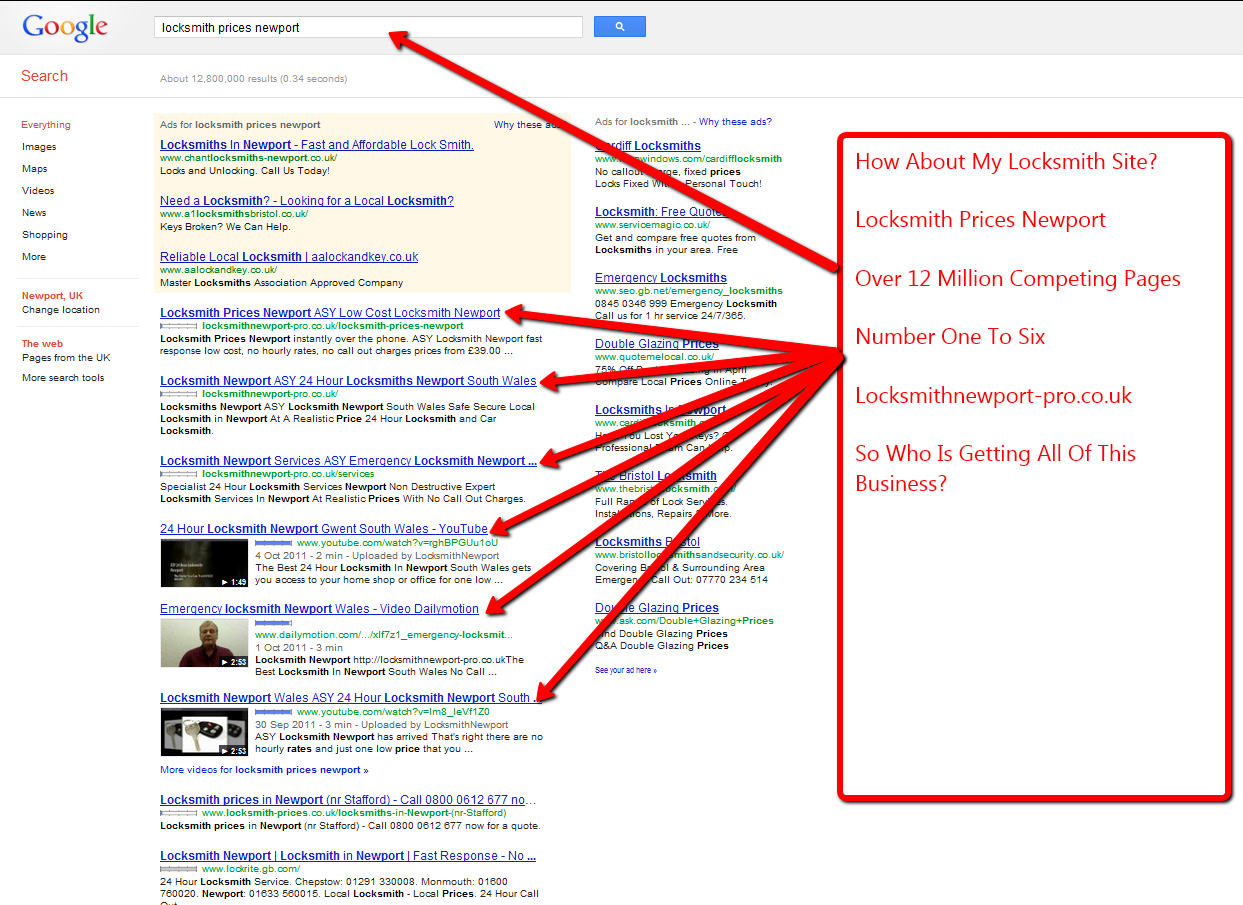
In this section, we're going to give you a mini-guide on how to rank videos, on YouTube and Google(see image above).
Rank your video on YouTube:
Step 1: Find video keywords. You can find video keywords by searching Google for keywords in your niche. In general, Google tends to rank videos with titles of “how-to”, “reviews” or “tutorials”.
Step 2: Make your video. The longer your video is, the better. Of course, don’t fill it with fluff but one of the key metrics YouTube uses to rank your video is total watch time. A 10-minute video watched 100 times will have a much longer watch time than a 1-minute video watched 100 times.
Step 3: Do some on-page optimisation. Yes, this exists even for YouTube videos. The key things to remember is to include your keyword in your title preferably at the beginning. Add keywords on tags, captions and subtitles. Complete and add your keyword, website, GMB link and NAP to your video description. Make sure to add the location of the video and tag similar videos. Your channel settings should also be optimised. Not only are these great for YouTube SEO but also for Local SEO.
Step 4: Send user signals. Now you need to promote your video; post on social media, embed it on your website, send through email marketing tools, and use ads to drive traffic to it. Alternatively, you can get more views by paying someone to share the video on big niche relevant groups. Make sure you attract legitimate views whereby people are clicking through of interest. If you have a high bounce rate then the results will not be the same.
If YouTube can see that people are interested in your video, are staying on it, subscribing to your channel or liking or commenting on the video – then it will rank within the YouTube search engine itself.
Rank your video in Google
Build links and Embeds to your video. We talked about tiered link building earlier and this is just another example. Your video is pointing to your website, so you need to create links to your YouTube video. Blog comments, forum comments and even a press release can all be pointed to your video with your keyword as anchor text. You can also embed the video on the Web 2.0 properties you built earlier as well as promoting it on any relevant forums you are a member of. Remember to embed the video on your own website!
In short, that is it. That is the key to ranking YouTube videos. Now you have a very powerful Web 2.0 platform which is a source of traffic for your business in itself, pointing back to your Google My Business page and Website.
Second Tier Links (WARNING: Grey hat technique)
If you are unfamiliar with tiered link building, well it’s exactly how it sounds. A tier-e link is a link that supports your first link – your branded profile. The concept of the semantic web infers that it’s not enough to have links and social signals pointing to your site, you also need links and signals pointing to your links.
The potential here is huge but this is a “grey-hat” tactic which many SEO's use to strengthen their first-tier links. If you are unfamiliar with advanced SEO techniques then we would definitely advise you to leave it to a professional to get the job done. You can find further information on tiered link building here.
Step 7: Reputation Management
Reputation management is quickly becoming one of the most important ranking factors for Local SEO and the easiest to get ahead at. This is simply because most of your competitors are completely neglecting this part of the local SEO process.
When people search for a local service, Google wants to help them by displaying the best business possible. We already talked about trust, but what better way is there for someone to know your business is trustworthy than to see positive reviews from real customers?
Of course Google reviews are probably the most important, but the algorithm is not isolated to the Google platform alone. Yell, Yelp, Facebook, Bing, TripAdvisor and many more are all important. Google scans your business profiles across the web and reads what people are saying about you!
Reputation is an important local SEO factor to consider and is a very important factor for conversion. 88% of consumers trust online reviews as much as personal recommendations and we know from various case studies that the businesses with the most reviews and highest ratings are likely to receive the most clicks within the maps pack regardless of their ranking position (1-3).
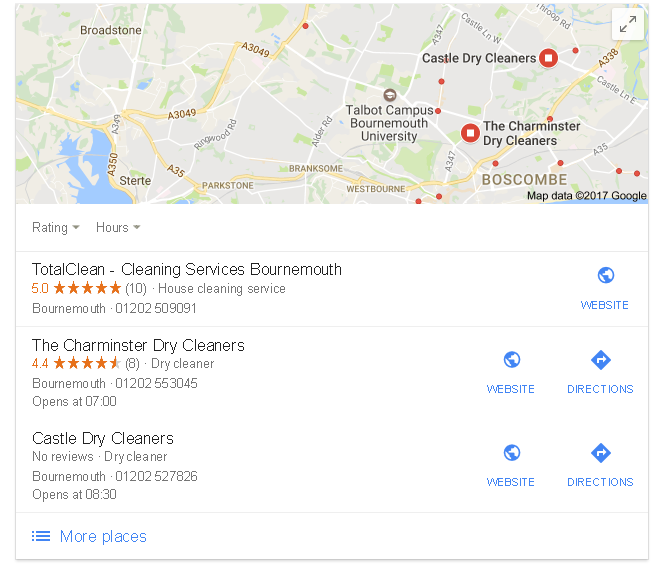
Where to get reviews
Not all review platforms are created equal, but there are some specific sites you should be focusing on. The sites below have heavy traffic and are very high authority, sometimes in the case of Yell or your Facebook page, the page itself could outrank your website. If your prospective customers are on these sites and see your business listing reviews, it could very well affect their decision making process.
- Yell
- Apple Maps
- Bing
- Yahoo Local
I would rank those 5 as the most important platforms for acquiring and managing reviews. Depending on the type of your business, certain websites become more important such as Checkatrade for Trade businesses, or Tripadvisor for hotels/guest houses/restaurants.
In the U.S local businesses are focused on getting good reviews but here in the U.K, most businesses have less than five. The average plumbing company may get hundreds of call outs a year so there is absolutely no reason why they shouldn’t be totally dominating the competition by sheer amount of reviews.
This is low hanging fruit and the opportunity is huge!
How to get and manage your Google reviews
If you’ve ever tried to ask for Google reviews, you probably found the process quite frustrating. Most customers just don’t understand the process and finding the link to review your business isn’t exactly easy. Your customers are only able to leave you a review if they have a Google account. Thankfully there are ways to simplify the process:
- Have something to hand out to customers with an easy to follow process on how to leave a review for your business. Phil Rozek has a great resource on handouts.
- Send an email to your clients asking them politely to leave a review for your business. Make sure to insert a direct link to the review page. Use this great tool from GradeUs to find the direct link for your business review page.
- Insert a review plugin on your website. There is a great google review widget tool that allows you to embed a code which displays your current Google reviews as well as a direct link to your review page. The drawback to this method is the risk of people leaving your business a negative review in order to try sabotage your ranking or business. Example below.
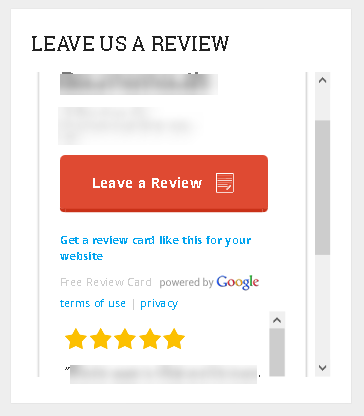
Fake reviews and negative reviews
Don’t try and get fake reviews, sites like Yelp have a very strong policy against that and Google can tell if an account is fake or not. Most review sites have very strict guidelines for leaving reviews. Provided you are a real business and you have a good relationship with your customers, asking for reviews should not be a difficult task.
With that said, we really only want positive reviews if we can help it. However if you do happen to receive a negative review, make sure to respond and address the issue. If possible, resolve this with the customer and they may just retract the negative review.
Pro tip: If you really want to avoid negative reviews whilst increasing your total review count you can sign up to a text message service such as getfivestars.com. This service asks your customers to rate you out of 5. Anything at 4 and above, they get a follow up text with a direct link to your review page.
Resources cited for Reputation Management
Summary
Congratulations for getting this far!
If you've understood most of the info in this guide then you already know more about local SEO than 99.9% of your competition and you will be able to steal a lot of their leads by applying some of the techniques we have covered.
Now that you understand the basics, here is a 7 step summary of what you really need to do to ensure local SEO success:
Step 1: Create your Google my business account making sure it’s 100% completed: correct address, authentic images and the correct category/categories.
Step 2: Build your website, with user experience in mind, so some useful content, good page speed, mobile responsive and a ctr optimized meta-description. You also want it to be search engine friendly making sure to optimize the title tags, heading tags, images and NAP.
Step 3: Build citations to your site using whitespark’s top 50 list or local citation finder. Focus first on the big authority citations such as Bing, Yell etc. Then focus on hyper-local citations that are directories for businesses within your city or geographic area. Finally build citations focusing on industry specific directories..
Step 4: Build backlinks. First get the easiest links you can find, chambers of commerce, better business bureau and partners websites. Then do a press release linking to an inner-page on your site using a naked url anchor text or branded anchor text. That should be enough but if your competition is tough, build links using the synonym method or guest posts.
Step 5: Ask your customers for reviews, collect at least 5 so they are displayed on the maps pack and make your business stand out. You will then begin to attract a large percentage of the clicks.
Step 6: Set up your main social media profiles and interact with your customers; Facebook, Twitter, LinkedIn, Google+ and Youtube. Then use knowem to sign up for the other web 2.0 properties and social profiles.
Step 7: Keep it up! Have strategies in place for continual content marketing, link acquisition, reputation management and social media management. Look for opportunities to improve your conversion process and site usability to increase sales and reduce bounce rates. When you get to the top the game changes, now you need to keep your position!
Step 8: Sit back and answer phone calls and emails from prospective customers


